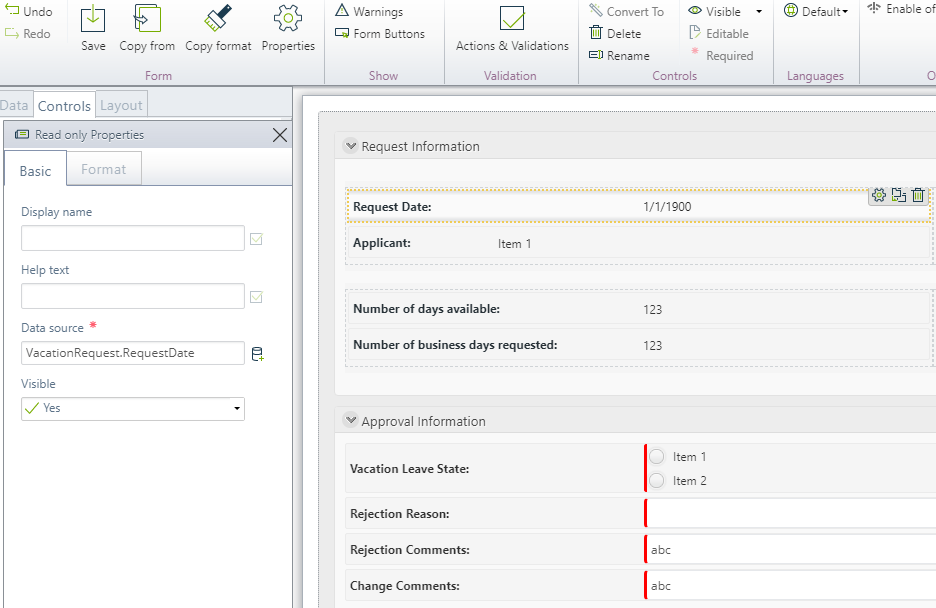Read Only Control
Use
The Read only control enables the user to display attributes in a read-only fashion.
Considerations
- The control displays regular attributes from the data model and Runtime entities.
- Rules to make the control Editable or mandatory are not available.
- The control is available to be used in Actions and Validations.
Related to Attribute Types
The Read only control can be related to these attribute types: Boolean, Date, Number, Text, and Money.
This is the only control that can be used for Runtime entities, as these contain read-only attributes.
Properties
The following are properties exclusive to the Read only control:
Basic Tab
| PROPERTY | DESCRIPTION |
|---|---|
| Display attribute | Defines the attribute of the entity for display in the Work Portal. This is a mandatory property. |
Example
A company has created a Vacation leave request process. In the second activity, the supervisor of the employee requesting vacations needs to approve the case. Some information must be displayed to the supervisor in a read-only mode.
The form contains the request information at the top of the form, using the Read only control.
In the image below, the Request date is used in the Read only control.